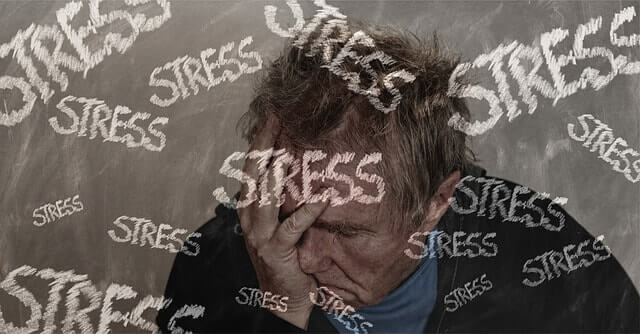Last Updated on: 23rd December 2023, 08:15 pm
WhatsApp users may find themselves wondering whether someone has blocked them on the application due to a disagreement or objectionable content.
Know If Someone Blocked You On WhatsApp
To help you determine if you’ve been blocked on WhatsApp, here are some tricks:
1. Undelivered Messages:
The most telling sign of being blocked is when your messages fail to deliver. Normally, when you send a message on WhatsApp, you see a tick mark. If the double tick is absent, it suggests that the other person hasn’t received the message.
While it’s essential to exercise caution, considering factors like low battery or lack of coverage, if an extended period passes without message delivery, it may indicate that you’ve been blocked.
2. Group Addition Restrictions:
If you attempt to add someone to a group and encounter difficulties, it could be an indicator of being blocked. This is an additional method to discern potential blocks, especially if you find that the person’s profile picture is missing or you can’t view their WhatsApp status.
3. Profile Changes:
Check for changes in the contact’s profile, such as a vanished profile picture. The inability to view their WhatsApp status can also signal that you might have been blocked.
4. Last Seen Information:
Although less reliable, observing changes in the last seen information can be another clue. However, it’s worth noting that this information can be manipulated by adjusting the program settings.
Here You Can Check WhatsApp’s New Upcoming Design Feature.
Keep in mind that these indicators are not foolproof, and other factors may contribute to these observations. It’s crucial to consider alternative explanations, such as technical issues or the contact’s privacy settings.