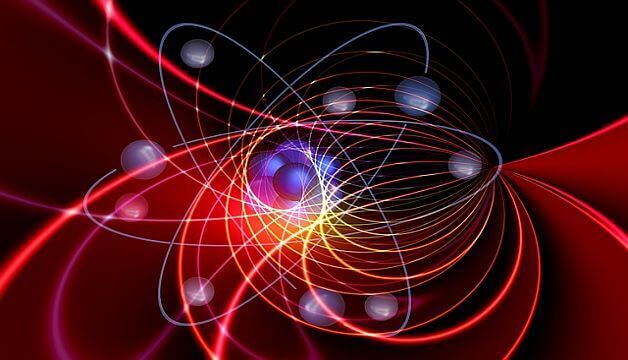How To Make A PayPal Account in UAE
A person residing in the United Arab Emirates (UAE) often conducts transactions online. Several companies accept online payments, making life easier for residents.
A convenient way to pay in the United Arab Emirates is PayPal, an online payment service launched in 1998. It allows users to send and receive money anywhere in the world. It’s also very popular with independents.
Creating a PayPal account in the UAE is easy and it usually takes five minutes to create one for free.
Here are the steps to create a PayPal account in UAE:
How To Open A PayPal Account
- Visit the official PayPal website.
- Create a personal or business account.
- Enter your credit and debit card details.
- Enter your Emirates ID details.
- Confirm your Email ID.
- Provide bank account details for transactions.
- Select the purpose of opening a PayPal account.
How To Withdraw Money
- Download the PayPal app on your phone.
- Login to your account.
- Tap on “PayPal Balance”.
- Click on “Withdraw Money”.
- Follow the given instructions to complete the removal.
How To Link A Bank Account
- Click on “Wallet” on the website or tap on the menu and then go to “Wallet” in the app.
- Tap Link Bank Account.
- Choose your bank.
How To Transfer Money From PayPal To A Bank Account
- Sign up and access your PayPal wallet.
- Tap on “Transfer money”.
- Click on “Transfer to your bank account”.
- Follow the provided instructions to complete the transfer.
You need to verify your PayPal account to withdraw funds.
More Options For UAE Residents
UAE residents have several alternatives to PayPal, including Google Pay, Apple Pay, Skrill, and Venmo, a PayPal subsidiary.
Also Read: How To Get Business Loan in Dubai