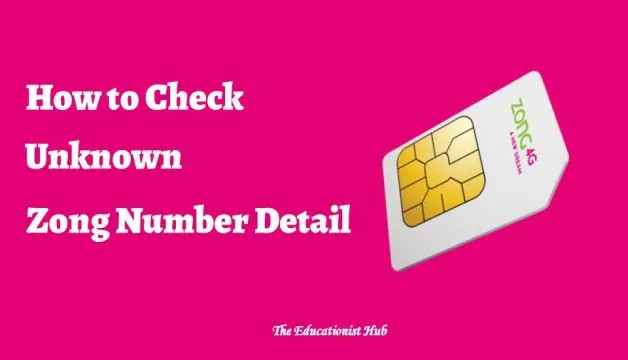- To retrieve your Zong mobile phone number if you forget it, there are several methods available.
- Zong is one of Pakistan’s leading mobile network operators, known for its extensive coverage and 4G services.
- Zong recently conducted successful 5G tests, potentially making them the first to offer 5G services in Pakistan.
- Methods to check your Zong number include:
- Dialing *8# or *2# from your phone’s dialer.
- Sending a message with “MNP” to 667.
- Visiting the PTA official website and entering your CNIC number to access your phone number information.
- Calling Zong helpline at 310 for assistance.
- Method 4 allows users to obtain details like CNIC, name, address, and activation date.
- These methods help Zong customers who have difficulty remembering their mobile numbers.
Check Zong Number Details
If you find yourself struggling to recall your Zong mobile phone number, there are several convenient methods to check it. Many people tend to forget their SIM numbers, but this article is here to assist you in retrieving your Zong number.
Zong stands as one of Pakistan’s largest mobile network operators, with a broad customer base spanning the country. Known for its extensive coverage, Zong is a popular choice for mobile network services in Pakistan. It operates under the brand CMPak Limited, a subsidiary of China Mobile Pakistan Limited.
Zong made its debut in the Pakistani market in 2008 through the acquisition of Millicom. Since then, it has become the leading mobile network operator in Pakistan, offering 4G services to its users. With widespread 4G availability, Zong recently conducted successful 5G tests, which could potentially make them the first provider to launch 5G services in the country.
Here are various methods to check your Zong number if you ever forget it:
Method 1:
1. Open your mobile phone’s dialer.
2. Dial *8#.
3. Your Zong number will be displayed on your screen.
If this code doesn’t work for you, try dialing *2#.
Method 2:
1. Open your mobile phone’s dialer.
2. Dial *100#.
3. Your Zong number will be shown on your screen.
Method 3:
1. Open your Messages app.
2. Type “MNP” and send a message to 667.
3. You’ll receive a text message containing details like the SIM owner’s name, CNIC number, and address, helping you identify your mobile number.
Method 4:
The Pakistan Telecommunication Authority (PTA) offers an online system for users to check their number. Follow these steps:
1. Visit the PTA official website.
2. Enter your valid CNIC number in the designated field.
3. All information related to your phone number will be displayed on your screen.
Method 5:
Another option is to call the Zong helpline. Dial 310 from your mobile phone, and the customer service team will provide you with information about your SIM owner, registered address, and Zong SIM number.
These methods cater to Zong SIM users, and the fourth method even offers details like CNIC, name, address, and activation date. We hope that this article proves helpful to all Zong customers who occasionally struggle to remember their mobile numbers. You can utilize any of the methods above to obtain comprehensive information about your carrier.