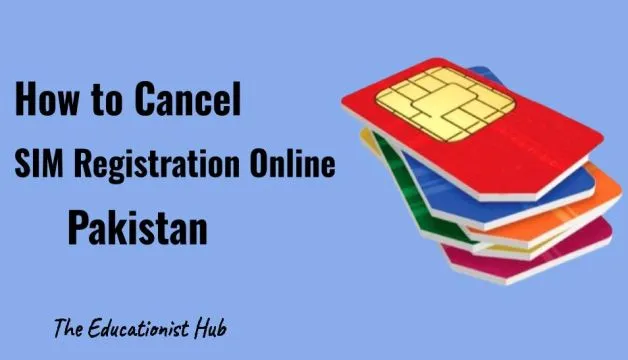Cancel SIM Registration in Pakistan Online
Tired of enduring long queues at your local mobile operator’s shop just to cancel the registration of an old SIM card? The process may seem time-consuming, but with modern technology and streamlined procedures, canceling your SIM card registration can now be done effortlessly online.
In this article, we’ll explore how to swiftly and conveniently cancel your SIM card registration online, along with the necessary documents and the significance of this process. Say goodbye to the hassle and discover just how easy it is to part ways with an unwanted SIM without the chaos!
Canceling Extra SIMs Registered Against Your ID Card
SIM registration plays a crucial role in national security and crime prevention. However, situations may arise where you need to cancel a SIM registration online, such as selling your phone or relocating. Here’s a step-by-step guide:
- Click on this link to check the number of SIM cards registered against your CNIC.
- If you find an excess of SIMs from any mobile service, visit your service provider’s website using the following links:
- Jazz (Mobilink): Link, Email: osis668cf@mobilinkworld.com
- Zong: Link, Email: customerservices@zong.com.pk
- Telenor: Link, Email: telenoroverseas668@telenor.com.pk
- Ufone: Link, Email: ufoneoverseas668@ufonegsm.net
- Download the relevant form from the respective website, fill it out, scan it, and email it along with scanned copies of your CNIC and passport to the provided email address.
- The company will assign a reference number associated with your ID card, and the extra SIM cards will be deactivated within 24 hours. The PTA website database will be updated after 45 days, confirming the removal of the extra SIMs.
Remember that SIM deactivation fees vary by service provider, so check their website for details. If you can’t find the form or contact details online, call their helpline for assistance.
How to Remove Extra SIMs Registered on Your CNIC?
In the era of digital communication, canceling SIM registration is a need that may arise. Whether you’re safeguarding personal information or reducing phone usage, knowing how to do this securely is crucial.
- Visit your service provider’s website and find the SIM cancellation section. Follow the provided steps, usually involving entering your number and confirming your identity.
- If the online method fails, contact your service provider’s helpline. Here are some contact numbers for major networks in Pakistan:
- Jazz: Dial 111 from a Jazz SIM or 111300300 from any other network.
- Telenor: Dial 345 from a Telenor SIM or 111345100 from any other network.
- Ufone: Dial 333 from a Ufone SIM or 111333100 from any other network.
- Zong: Dial 310 from a Zong SIM or 111222111 from any other network.
Remember, canceling unused registrations is your right to enhanced online privacy.
Last Method to Cancel SIM Registration
To cancel SIM registration in Pakistan, follow these steps:
- Visit your mobile network operator’s customer service center, franchise, or registered retailer.
- Provide the SIM card information you wish to cancel, including your SIM card number and National Identity Card (NIC).
- Verify personal information as an additional security measure.
- Request SIM card deactivation and registration cancellation.
Note that the process may vary slightly among mobile network operators, so call your operator’s customer service for specific information.
Final Thoughts
In conclusion, SIM card registration holds great importance in Pakistan for government and telecom companies. Understanding how your data is stored and accessed is crucial, so if you’re not using a particular SIM card, ensure to cancel its registration to maintain online privacy.
While procedures may differ, contacting your network operator for detailed instructions is always good practice. This article has provided essential information on canceling SIM registration online in Pakistan for all mobile networks, ensuring a smooth and confusion-free process.