Last Updated on: 2nd July 2023, 03:33 am
How Can I Enable 5G On My Phone?
5G is not yet available in Pakistan, but the PTA has already published guidelines on how to prepare your phone for the next-generation mobile network. That means 5G will most likely be ready for launch later this year.
However, only smartphones that support 5G can connect to it.
Is Your Phone Compatible With 5G?
Most Android phones that support 5G have the word “5G” in their names. Apple phones, it is supported by all iPhones 12+.
If you are not sure if your phone is 5G compatible, you can just go to gsmarena and search for your phone. Check the top line that says “Networks” and see if it supports 5G.
IPv6
If your phone has 5G, you need to enable Internet Protocol Version 6 (IPv6), the latest generation of Internet Protocol for better connection quality, faster Internet speeds, and many other benefits.
At the instructions of PTA, mobile operators have enabled IPv6 option for end users. However, due to privacy reasons, the users have to change network options themselves from IPv4 to IPv6.
— PTA (@PTAofficialpk) January 20, 2023
In fact, 5G and IoT services will be implemented over IPv6 connections according to the PTA’s instructions.
How To Enable IPv6 On Your Phone?
Enabling IPv6 on Android smartphones is very simple. For Samsung phones, just go to your phone settings and tap “Connections”. From there, go to Mobile Networks > Access Point Names > Ufone (or other networks). Scroll down to “APN Protocol” and select “IPv4/IPv6”.
For other OEMs like Xiaomi, Oppo, Infinix, etc. you may need to look for a cellular network or SIM settings, but the general path is the same. For dual SIM phones, select the SIM card you use for mobile internet and follow the settings above.
Once you are done enabling IPv6, your phone will be ready for future 5G use.
Also Read: Google Will Introduce A Powerful Competitor ChatGPT in May

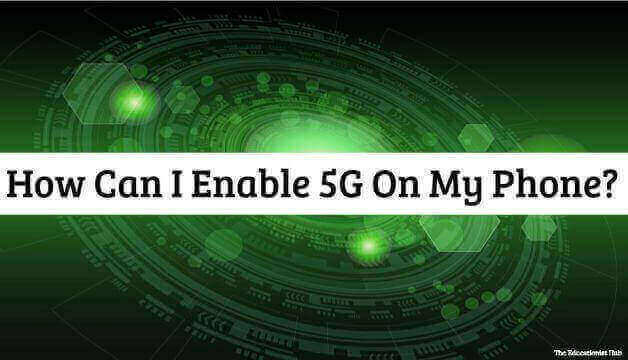




Leave a Reply