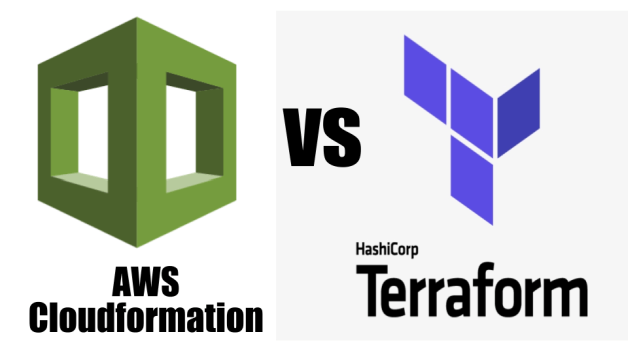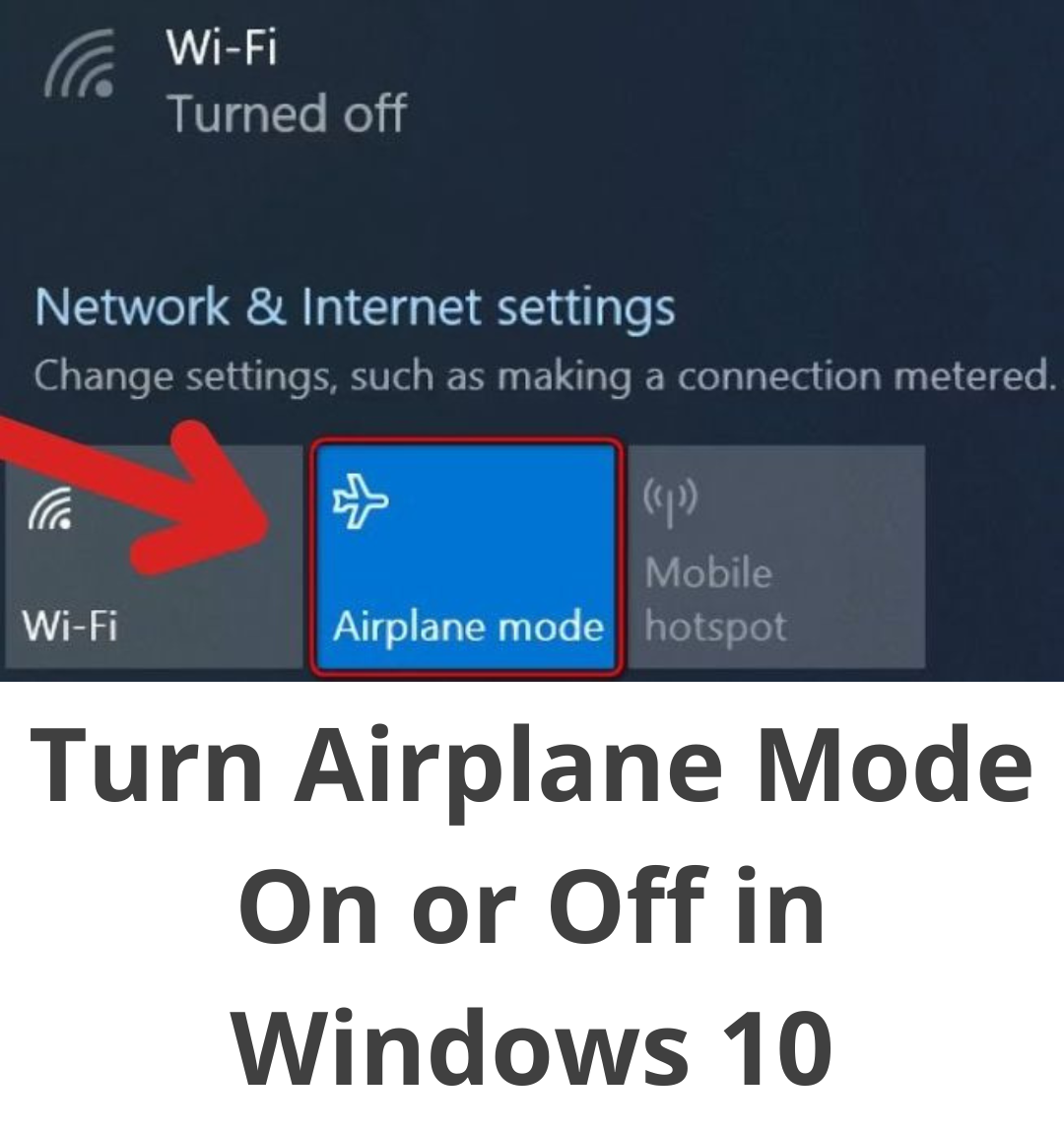Last Updated on: 19th March 2021, 09:59 pm
In the Computing industry, Infrastructure as a code and AWS is a big buzz. And in this case, Terraform and Cloudformation is the most important topic.
When anyone asks about the best tools for Infrastructure or AWS, two prevalent names come to mind: Terraform and CloudFormation. Here I’m about to give you an idea of different aspects of Terraform vs CloudFormation in detail.
What is Terraform?
Terraform is a tool to build out server infrastructure through code, sometimes called Infrastructure as Code.
This allows you to define your entire infrastructure with code for repeatable and consistent builds.
What is Terraform Used For?
Terraform can be used to deploy VM’s, storage, networking, DNS, load Balancers, and more with cloud infrastructure providers like AWS and Azure among others.
Terraform users define and enforce infrastructure configurations by using a JSON-like configuration language called HCL (HashiCorp Configuration Language). HCL’s simple syntax makes it easy for DevOps teams to provision and re-provision infrastructure across multiple clouds and on-premises data centers.
How Terraform Works?
Terraform allows users to define their entire infrastructure simply by using configuration files and version control. When a command is given to place and run a server, database, or load balancer, Terraform parses the code and translates it into an application programming interface (API) call to the resource provider.
Because Terraform is open source, developers are always able to extend the tool’s usefulness by writing new plugins or compiling different versions of existing plugins.
Terraform has two important components: Terraform Core and Terraform Plugins.
Terraform Core oversees the reading and interpolation of resource plan executions, resource graphs, state management features, and configuration files.
The core is composed of compiled binaries written in the Go programming language. Each compiled binary acts as a command-line interface (CLI) for communicating with plugins through remote procedure calls (RPC).
Terraform Plugins are responsible for defining resources for specific services. This includes authenticating infrastructure providers and initializing the libraries used to make API calls.
Terraform Plugins are written in Go as executable binaries that can either be used as a specific service or as a provisioner. (Provisioner plugins are used to execute commands for a designated resource.)
Features of Terraform
- Terraform works by building a graph database that provides operators with insight into resource dependencies.
- It also generates an execution plan that allows operators to see what sequence of steps Terraform will take when a setting is applied or a change is made.
- Terraform software comprises a console that allows users to remark functions such as numeric, string, date and time, collections as well as encoding functions;
- A configuration language that supports interpolation and enables admins to pass functions as a string to perform a range of operations;
- The ability to translate HCL code into the JSON format; and a feature called Module Count that specifies the number of modules that have been applied to infrastructure.
Uses of Terraform
Terraform is a tool for building, changing, and versioning infrastructure safely and perfectly.
Terraform can manage existing and popular service providers as well as custom in-house solutions.
While CloudFormation is confined to the services offered by AWS, Terraform spans across multiple Cloud Service Providers like AWS, Azure, Google Cloud Platform, and many more, Terraform covers most of the AWS resources.
Terraform also separates the planning phase from the execution phase, by using the concept of an execution plan. By running terraform plan, the current state is refreshed and the configuration is consulted to generate an action plan.
IAC offers a better alternative that allows computers to do what they do best (automation) and developers to do what they do best (coding).In this case, Terraform is best for using the process.
Advantages of Using Terraform
- Terraform supports multi-cloud integration. Users use Terraform to deploy a multi-cloud system.
- Ease of Full stack deployment.
- Super portability.
- It provides building blocks for the resources available in the cloud.
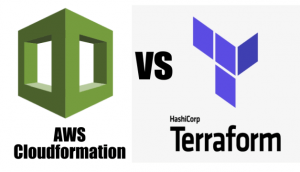
What is AWS CloudFormation?
CloudFormation is a powerful infrastructure as a code tool that can help automate and manage deployments.
It is a configuration tool that allows you to modify your infrastructure to automate your deployment.
CloudFormation takes a declarative approach to configuration, meaning that you tell it what you want your environment to look like, and it finds its way there.
CloudFormation provides users with a simple way to create and manage a collection of Amazon Web Services (AWS) resources by provisioning and predictably updating them.
Why To Use CloudFormation?
Anyone should choose CloudFormation for some reason. They are:
- First, Amazon does a great job of keeping CloudFormation current and updating it as new services and features become available. This hasn’t always been the case — there used to be a significant lag between the announcement of a new service and CloudFormation support for the service. When a new AWS service is announced, I can be sure that CloudFormation support already exists or will follow very shortly.
- Second, Amazon continues to evolve the CloudFormation service by enhancing existing features and adding new functionality, including the addition of supporting tools to help author and manage templates. Like other AWS teams, the CloudFormation team works closely with their customers to provide them with the features most important to them and to help them use CloudFormation more efficiently.
All of this innovation keeps them busy. A quick scan of the AWS news feed shows that there have been over 100 announcements since the launch of CloudFormation that involve it in one way or another.
Working With AWS CloudFormation Template
Below is an example of a CloudFormation template to provision an EC2 instance:
“Ec2Instance” : {
“Type” : “AWS::EC2::Instance”,
“Properties” : { {“
“ImageId” : { “Fn::FindInMap” : [ “AWSRegionArch2AMI”, {
“Ref” : “AWS::Region” } ,
{ “Fn::FindInMap” : [
“AWSInstanceType2Arch”, { “Ref” : “InstanceType” }, “Arch” ] } ] },
“KeyName” : { “Ref” : “KeyName” },
“InstanceType” : { “Ref” : “InstanceType” },
“SecurityGroups” : [{ “Ref” : “Ec2securityGroup” }] ,
“BlockDeviceMappings” : [
{
“DeviceName” : “/dev/sdal”,
“Ebs” : { “VolumeSize : “50” }
},{
“DeviceName” : “/dev/sdm”,
“Ebs” : { “VolumeSize” : “100” }
}
]
}
}\
CloudFormation Work in AWS
When creating a stack, AWS CloudFormation makes underlying service calls to AWS to provision and configure your resources.
AWS CloudFormation can only perform actions that you have permission to do. For example, to create EC2 instances by using AWS CloudFormation, you need permissions to create instances.
Benefits of CloudFormation
- CloudFormation is best for AWS services.
- Many Tools help in Unit Testing for the CloudFormation templates.
- It integrates easily with other infrastructure as code solutions.
- CloudFormation doesn’t easily allow users to provision or natively coordinate non- AWS resources.
Final Thoughts
From the discussion of Terraform vs Cloudformation above, we can conclude that Terraform is easy to use.
Terraform is similar in concept to CloudFormation — it lets you declaratively define your infrastructure in a versioned template file.
One of the biggest advantages it has over CloudFormation, however, is that it is cloud-agnostic.
Terraform has modules, which are containers for multiple resources that are used together.
Contrarily, in a multi-cloud or hybrid environment, CloudFormation doesn’t easily allow users to provision or natively coordinate non-AWS resources.
Since CloudFormation is compact to the services offered by AWS, Terraform spans across multiple Cloud Service Providers like AWS, Azure, Google Cloud Platform, and many more.