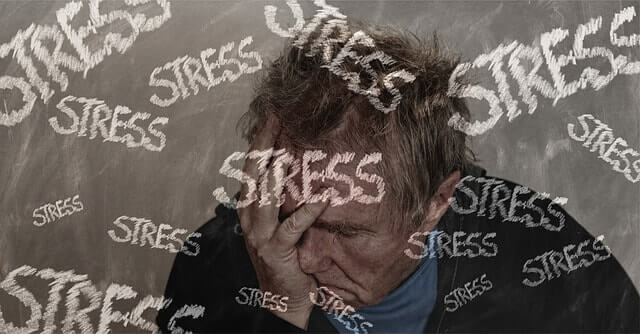WhatsApp keeps introducing new features, and the latest one makes voice messages more easily available. The platform, used by over three billion people, now allows users to convert voice messages into text. This update is helpful in situations where listening isn’t an option.
Instead of playing a voice message, users can now read it. The feature is rolling out gradually and will be fully available in the coming weeks. This change will help you to keep up with conversations without needing to listen.
Here’s How to Know If Someone Blocked You On WhatsApp
New WhatsApp Voice-to-Text Feature
First announced in November last year, the transcription feature uses on-device processing to convert speech into text. It is initially available on Android, with iOS support expected soon.
Languages spoken in South Asia and several other regions are not yet officially listed, but WhatsApp is transcribing voice messages in multiple languages, including English, Spanish, Portuguese, and Russian.
How to Use Voice Message Transcriptions on WhatsApp
Want to try it out? Here’s how you can enable and use the new transcription feature:
- Open WhatsApp and tap on the three-dot menu in the top right corner. Select Settings.
- Go to Chats by tapping on Chats in the settings menu.
- Enable Voice Message Transcriptions by scrolling down and turning on the option.
- Select Your Preferred Language by tapping on Choose language from the available list.
- Set Up the Feature by ensuring you have an active internet connection.
Once enabled, you can transcribe a voice message by pressing and holding it, selecting More Options, and choosing Transcribe. The text version will appear next to the voice message, making conversations more convenient.
Here’s How to Make WhatsApp Channel in Pakistan
To change the transcription language, head to Settings > Chats > Transcript anytime.
Meet the passionate and dedicated team behind the insightful articles at The Educationist Hub. Committed to delivering quality content that informs, inspires, and empowers, our team of writers comprises experienced educators, industry professionals, and lifelong learners.
📚 Follow us on our journey to explore the diverse facets of education, offering valuable insights and practical tips for students, educators, and anyone eager to embrace the joy of learning.
Connect with us on social media:
🔗 Facebook: The Educationist Hub
🔗 Twitter: The Educationist Hub
🔗 YouTube: The Educationist Hub
🔗 LinkedIn: The Educationist Hub
Join our growing community as we navigate the ever-evolving landscape of education, fostering a culture of curiosity, collaboration, and continuous improvement. Let’s learn together and make education an enriching experience for all!