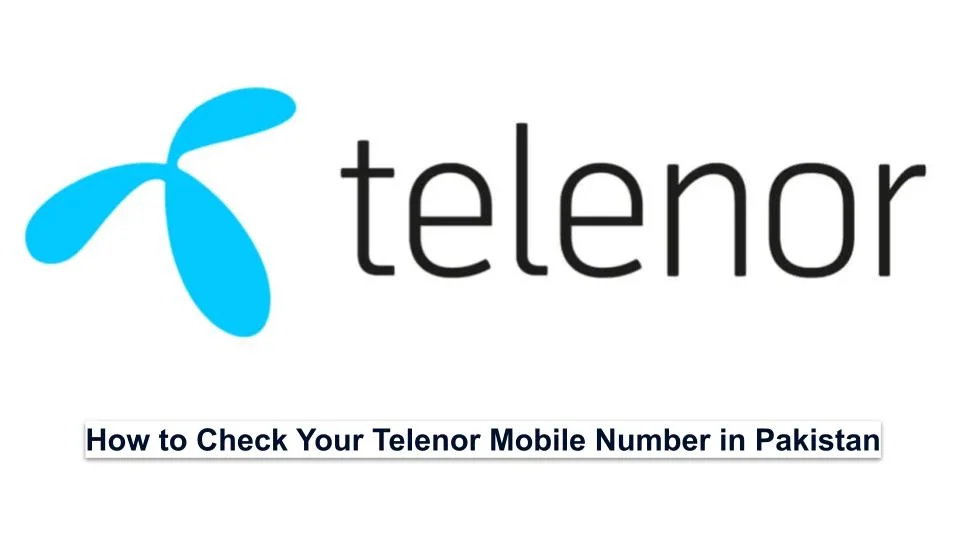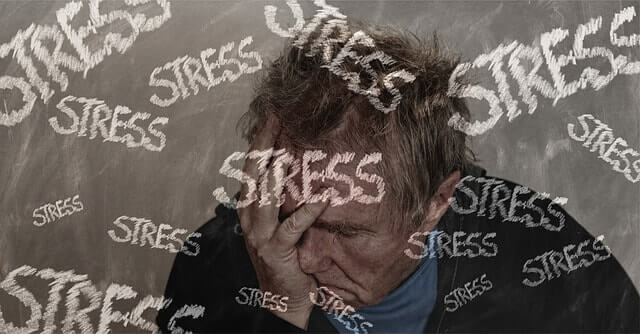Don't forget to Share via:
Last Updated on: 17th January 2025, 11:07 am
If you’re using Telenor and need to find your mobile number, there are a few straightforward methods to choose from. Whether you prefer dialing a code, sending an SMS, using an app, or visiting a customer service center, you’ll find an option that works for you. Let’s go through each method step by step.
4 Ways to Find Your Telenor Number
1. Using a USSD Code:

-
Save
- Open your phone’s dial pad.
- Dial *8888# and press call.
- Your number will appear on the screen, free of charge.
2. Sending an SMS:
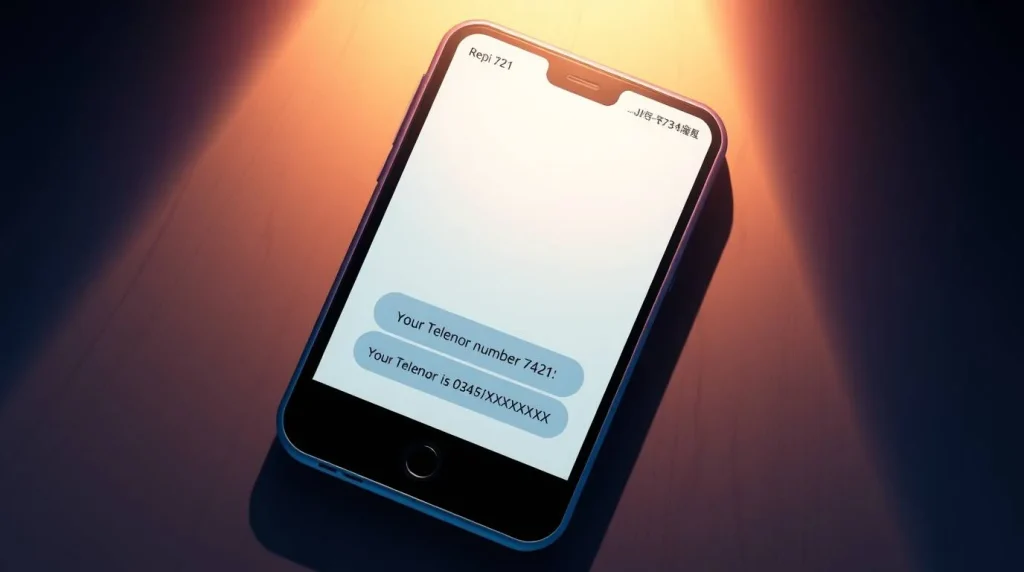
-
Save
- Open your messaging app.
- Send a blank message to 7421.
- You’ll receive a text with your Telenor number.
3. Through the My Telenor App:
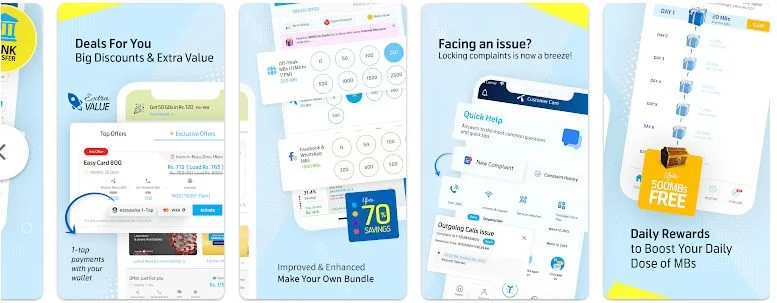
-
Save
- Download the app from Google Play or the Apple App Store.
- Open the app and tap the start button.
- The app will detect and display your number automatically.
4. Visiting a Customer Service Center:

-
Save
- Head to the nearest Telenor service center.
- Provide your details if requested for verification.
- A representative will assist you in retrieving your number.
Why You Might Forget Your Number
Losing track of your SIM number happens more often than you might think. With people frequently switching between devices or using SIMs for data-only services, it’s easy to forget. Common situations include:
- Forgetting the number after purchasing a new SIM.
- Needing to share your number but not remembering it.
- Managing multiple SIMs for different purposes like work or personal use.
- Swapping SIM cards between phones.
In such cases, having a quick way to check your number can save you a lot of time.
How USSD Codes Work for Checking Numbers
USSD codes are shortcuts for accessing telecom services. By dialing a specific combination of numbers and symbols, you can quickly check your balance, retrieve your SIM number, and more. Telenor’s *8888# code is one such handy tool.
What to Do If the Code Doesn’t Work
If the USSD code doesn’t work, it could be due to:
- Network issues.
- Entering an incorrect code.
- Temporary system outages.
Try again after restarting your phone or checking your connection. If the issue persists, contact Telenor’s helpline for support.
Final Thoughts
In short, there are several easy ways to find your Telenor number. Whether you choose a quick code, an SMS, the My Telenor app, or a visit to a service center, each method is designed to be convenient. Pick the one that fits your situation best!
For help with other networks, check out our guides on Ufone Free WhatsApp Code or Zong SIM activation steps.

-
Save
Researcher, Blogger, Content Writer, Online Marketing Expert, Aptitude Test & Admissions Expert, Career Counselor.
PEC REGISTERED. ENGINEER. (NED University of Engineering & Technology)
CEO / Founder (The Educationist Hub)
Don't forget to Share via: