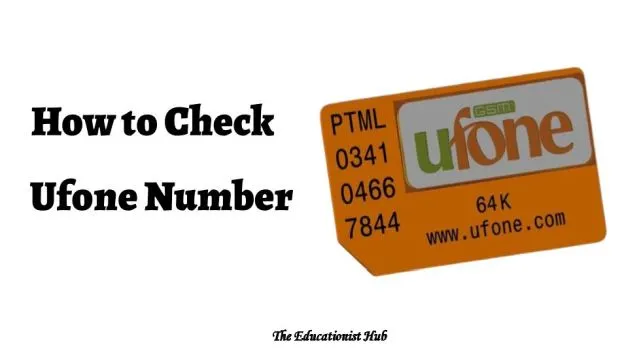- Method 1:
- Open the phone dialer.
- Dial 7803# and press the call icon.
- Method 2:
- Compose a new message.
- Type “MNP” and send it to 667.
- Method 3:
- Open the keypad dialer.
- Dial *1# to view your number.
- Method 4:
- Dial 333, the Ufone helpline.
- Follow operator instructions for details.
Remember to recharge your phone before using these methods, as charges may apply.
Check Ufone Number Pakistan Online
If you’re wondering how to check your Ufone number or the mechanism behind the Ufone number check code, keep reading. In this guide, we’ll explore the convenience of this service for Ufone customers in Pakistan, its compatibility with all mobile devices, and just how straightforward it is!
We’ve all had those moments when we’ve forgotten our Ufone SIM number or found one without enough balance to make a call. The pressing question then becomes, “How can I check my Ufone number online without having to call anyone?” Don’t fret; we’ve got the answers you need.
About Ufone
Ufone is a premium telecommunications operator established to provide essential communication services for the people of Pakistan. With transparent pricing structures and no hidden fees, Ufone, although operated by PTCL, functions as an independent entity, continuously advancing with cutting-edge technology in the telecommunications sector. Ufone is committed to addressing unique customer needs and staying true to its promise of always delivering what matters most.
How to Check Ufone Number | Ufone Number Check Code
Method 1:
1. Start by opening the phone dialer on your mobile device.
2. Dial *780*3# and then press the call icon.
3. After completing these steps, your Ufone number will be displayed on your screen, as depicted in the image above.
Method 2:
1. Compose a new message in your messaging app.
2. Type “MNP” in the text and send it to 667.
3. After a short while, Ufone’s service will send you a notification with details about your Ufone number, including its activation date and the SIM owner’s name.
NOTE: Please be aware that this service is not free, and charges will apply. Therefore, ensure that your phone is recharged before using this service.
Method 3:
1. This is the simplest method.
2. Just open the keypad dialer on your phone.
3. Dial *1# to instantly view your phone number on the screen.
Method 4:
Ufone customers can dial 333, the Ufone helpline, to verify all the information related to their SIM number. Follow the operator’s instructions carefully, providing all the necessary information as requested. The operator will then share details such as the SIM owner’s name and phone number with you.
If you want to Check Unknown Zong Number Detail read the article.