iPhone iOS 17 Update: Everything You Need to Know
On September 18, 2023, Apple unveiled its highly anticipated iOS 17 update, marking a significant milestone for iPhone users. Whether you’re currently running iOS 16 or are part of the iOS 17 beta testing program, it’s time to make the transition to the stable version, unless you have compelling reasons to hold back.
If you’re new to the process or making the switch from the Beta version, this guide will walk you through the steps to install iOS 17 on your iPhone.
Upgrading to iOS 17 from iOS 16
The process of downloading and installing iOS 17 on your iPhone is straightforward when upgrading from iOS 16 to iOS 17, as opposed to transitioning from the iOS 17 Beta to the stable iOS 17 version.
First and foremost, we strongly recommend creating a backup of your iPhone. While rare, issues can occasionally arise during the transition to a stable iOS release, making it a wise precaution to back up your device beforehand. Follow these simple steps to initiate the installation of the new iOS 17 update:
1. Open Settings:
Launch the Settings app on your iPhone and navigate to the General section.
2. Select “Software Update”:
Locate and select the “Software Update” option within the General settings.
3. Check for Updates:
Your iPhone will now check for available updates, and you should promptly receive a notification for the iOS 17 update.
4. Begin Download:
Simply tap the “Download and Install” button to initiate the update process.
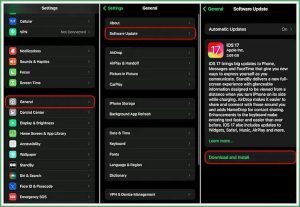
5. Installation:
After the download, follow the on-screen instructions for a smooth installation of iOS 17.
iOS 17 Update Size and Download Time
The size of the iOS 17 update may vary slightly among different iPhone models, typically around 3.1GB when upgrading from iOS 16.6.1 to iOS 17. If you’re upgrading from an older iOS version, expect a larger update that may take more time to download.
The download duration depends on your internet speed. In our test case, the update downloaded in a mere 5 minutes with a 100 Mbps internet connection. However, after downloading, iOS 17 should take, at most, an additional 10-15 minutes to install on your iPhone.
NOTE: To ensure a hassle-free installation, make sure your iPhone has at least 50% battery remaining and is connected to a stable Wi-Fi or internet connection.
On our iPhone 12, the iOS 16 build number before the update was 20G81, and after the iOS 17 update, the version number became 21A329. Additionally, the Modem Firmware number changed from 3.90.01 to 4.06.01 after the iOS 17 update.
iOS 17 Supported iPhone Models
If you’re wondering whether your iPhone supports the iOS 17 update, rest assured that we’ve got you covered. Similar to previous major iOS updates, only iPhones released in the last five years are compatible with iOS 17. This means that only iPhone XS or newer models will receive the latest iOS 17 update. Unfortunately, the trusty iPhone X didn’t make the cut this time. Here’s the comprehensive list of iPhones compatible with iOS 17:
- iPhone 14, 14 Plus
- iPhone 14 Pro, 14 Pro Max
- iPhone 13, 13 Mini
- iPhone 13 Pro, 13 Pro Max
- iPhone 12, 12 Mini
- iPhone 12 Pro, 12 Pro Max
- iPhone 11, 11 Pro, 11 Pro Max
- iPhone XR
- iPhone XS, XS Max
- iPhone SE (2020 & 2022)
Exciting New Features in iOS 17
The iOS 17 update introduces a plethora of new features tailored for compatible iPhones. From captivating additions like Contact Posters and NameDrop to practical tools such as StandBy mode and Live Voicemail, this latest update promises to enhance the overall user experience. To delve deeper into the exciting features of iOS 17, be sure to check out our detailed article.
Here at TheEducationistHub, we’ve been actively using the iOS 17 Developer and Public beta versions on various iPhones since the announcement day. We believe that this update brings substantial changes to the table, some of which will quickly become part of your daily routine. However, it’s important to note that not all the announced features are available right away, with the new Journal app, for example, scheduled to arrive later this year.
Stay tuned for further updates and enjoy the enhanced capabilities of iOS 17 on your compatible iPhone.
Also Read: iPhone 15 Pricing Breakdown: USA, UK, UAE, And India



